# 2. tabBar
# 2.0 创建 tabBar 分支
运行如下的命令,基于 master 分支在本地创建 tabBar 子分支,用来开发和 tabBar 相关的功能:
git checkout -b tabbar
# 2.1 创建 tabBar 页面
在 pages 目录中,创建首页(home)、分类(cate)、购物车(cart)、我的(my) 这 4 个 tabBar 页面。在 HBuilderX 中,可以通过如下的两个步骤,快速新建页面:
在
pages目录上鼠标右键,选择新建页面在弹出的窗口中,填写页面的名称、勾选 scss 模板之后,点击创建按钮。截图如下:
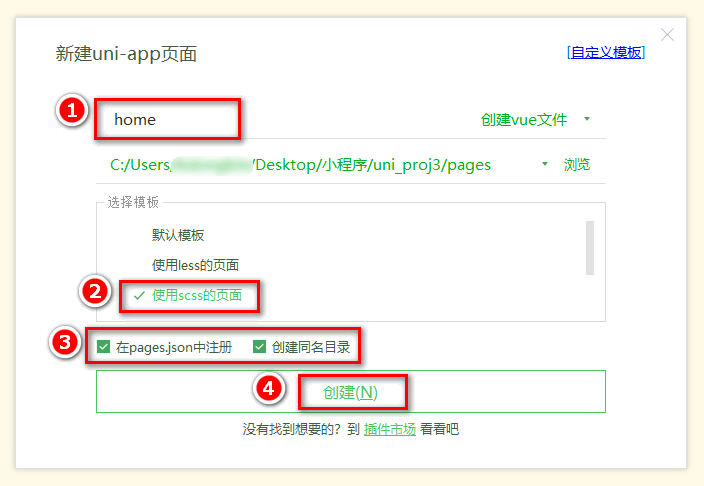
# 2.2 配置 tabBar 效果
将
资料目录下的static 文件夹拷贝一份,替换掉项目根目录中的static 文件夹修改项目根目录中的
pages.json配置文件,新增tabBar的配置节点如下:{ "tabBar": { "selectedColor": "#C00000", "list": [ { "pagePath": "pages/home/home", "text": "首页", "iconPath": "static/tab_icons/home.png", "selectedIconPath": "static/tab_icons/home-active.png" }, { "pagePath": "pages/cate/cate", "text": "分类", "iconPath": "static/tab_icons/cate.png", "selectedIconPath": "static/tab_icons/cate-active.png" }, { "pagePath": "pages/cart/cart", "text": "购物车", "iconPath": "static/tab_icons/cart.png", "selectedIconPath": "static/tab_icons/cart-active.png" }, { "pagePath": "pages/my/my", "text": "我的", "iconPath": "static/tab_icons/my.png", "selectedIconPath": "static/tab_icons/my-active.png" } ] } }
# 2.3 删除默认的 index 首页
在 HBuilderX 中,把
pages目录下的index首页文件夹删除掉同时,把
page.json中记录的index 首页路径删除掉为了防止小程序运行失败,在微信开发者工具中,手动删除
pages目录下的index 首页文件夹同时,把
components目录下的uni-link 组件文件夹删除掉
# 2.4 修改导航条的样式效果
打开
pages.json这个全局的配置文件修改
globalStyle节点如下:{ "globalStyle": { "navigationBarTextStyle": "white", "navigationBarTitleText": "黑马优购", "navigationBarBackgroundColor": "#C00000", "backgroundColor": "#FFFFFF" } }
# 2.5 分支的提交与合并
- 将本地的 tabbar 分支进行本地的 commit 提交:
git add .
git commit -m "完成了 tabBar 的开发"
- 将本地的 tabbar 分支推送到远程仓库进行保存:
git push -u origin tabbar
- 将本地的 tabbar 分支合并到本地的 master 分支:
git checkout master
git merge tabbar
- 删除本地的 tabbar 分支:
git branch -d tabbar

